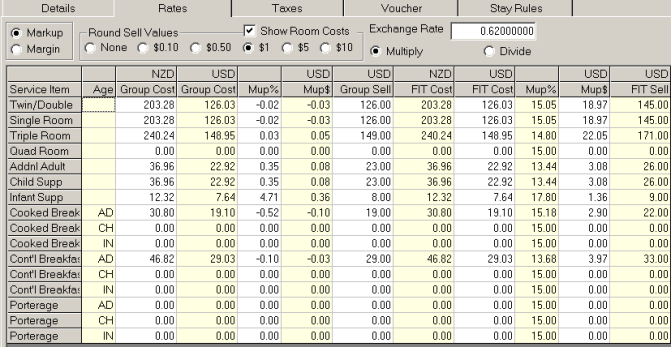If different Buy and Sell Currencies are used in this screen, it must be understood that there is no relationship between the exchange rates between the two currencies at Service Option rate level. In other words, there are two values – a buy value and a sell value which happen to have different currency labels on them and at the quoting/booking stage Tourplan’s exchange rate mechanism works out the necessary values based on what currency the quote or booking is being output in. To make the process of setting up multi-currency rates, an exchange rate field is provided below the Sell Currency dropdown (only visible when multiple currencies are used) which can be used to base the currency conversion on. This editable field also displays under the Rates tab. This exchange rate is not used in the bookings process – the exchange rate(s) from the Tourplan currencies table are used at that time. The Database currency rates can be updated in bulk using the Rate Maintenance applications. Examples of the different currencies screen is shown here.
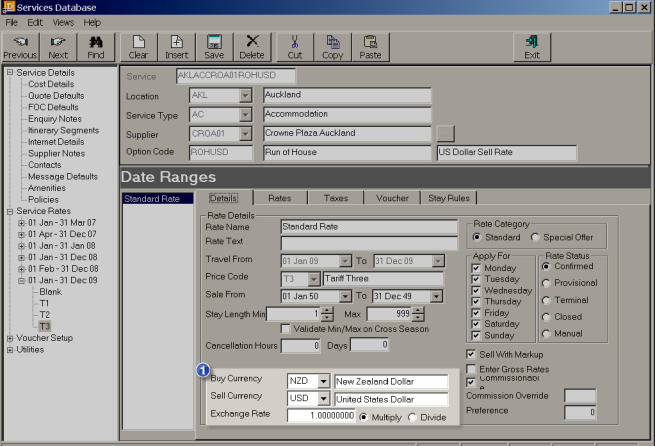
 are selected on this screen.
are selected on this screen.